Investing in mutual funds is a great way to build your wealth over time. However, it can be quite tedious to manually transfer money every time you want to invest. That's where a Bank Mandate comes in handy! In this blog, we'll explain what a bank mandate is and how you can set it up for your CAMS account in just a few easy steps.
Firstly, let's understand what a bank mandate is :
When you invest in Mutual fund, you can transfer the amount via NEFT, UPI, Net Banking, by adding biller and via other payment modes. However, if you set up a Bank Mandate, it helps you to automate the investment process, so you don't have to worry about manually transferring money every time you want to invest in mutual funds. All you need to do is share the OTP to confirm the transaction.
In simple words, a bank mandate is a permission given by you to your bank to automatically transfer money from your bank account to your mutual fund investment account. This authorization allows mutual fund companies to withdraw money directly from your bank account on specific dates, as per the mandate given by you. It is a convenient and hassle-free way to invest in mutual funds regularly.
PS - Please note this is not a payment and no amount will be debited from your account.
How to set up Bank Mandate?
Step 1: Log in to your CAMS account
First things first, you need to log in to your CAMS account by visiting their website at https://mycams.camsonline.com/. Once you're on the website, enter your login credentials (username and password) to access your account.
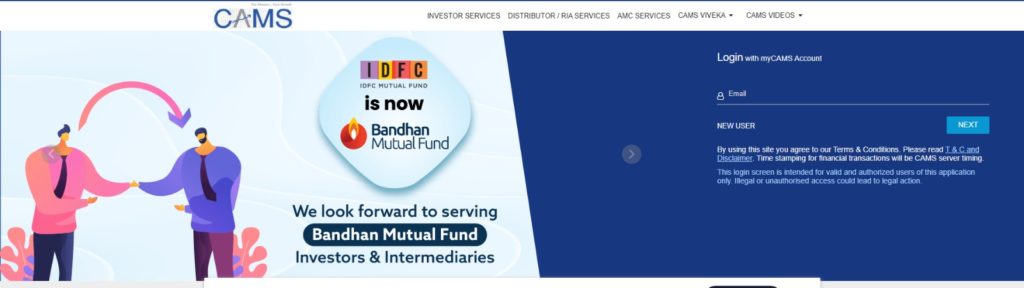
Step 2: Click on Register e-Mandate
Once you're logged in, you need to click on the 'Register e-Mandate' option. This option can be found on the homepage of your CAMS account.

Step 3: Register New Mandate and Put Your Bank Details
After clicking on the 'Register e-Mandate' option, you will be redirected to a new page where you need to click on 'Register New Mandate' and put in your bank details. Make sure to enter all the details correctly, including your bank account number, IFSC code, and other relevant information.
PS: The mandate limit is the maximum amount of money you can invest in a month. The Maximum Limit you can enter is INR 10 Lakhs. Amount above and over this limit can be invested using other payment modes.

Step 4: Submit and Enter Net Banking Credentials
Once you have entered your bank details, click on 'Submit'. This will take you to your bank's net banking page, where you need to enter your net banking credentials. Once you have entered your credentials, your bank details will be added.
PS: The mandate limit is the maximum amount of money you want to invest in a month. The Maximum Limit you can mention is INR 10 Lakhs. Amounts beyond this limit can be invested using other payment modes.
If you're someone who's more of a visual learner, you can watch our YouTube video on the same. The video will give you a better understanding of the entire process, and you can follow along step-by-step to set up your Bank E-mandate in no time! Here's the link to the video:https://youtu.be/lHl1g21LO3w
And that's it! We hope this blog has helped you understand the process of setting up a Bank E-mandate for your CAMS account. If you have any further questions or queries, feel free to reach out to us at iplan@wealthcafe.in.
Happy Investing!
